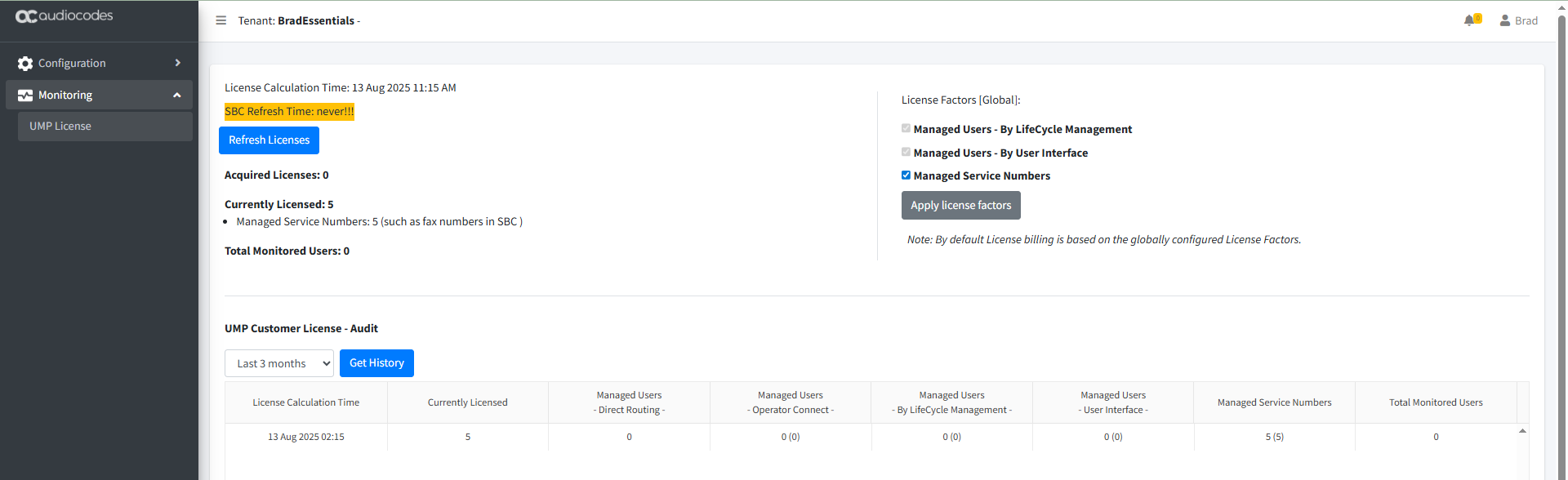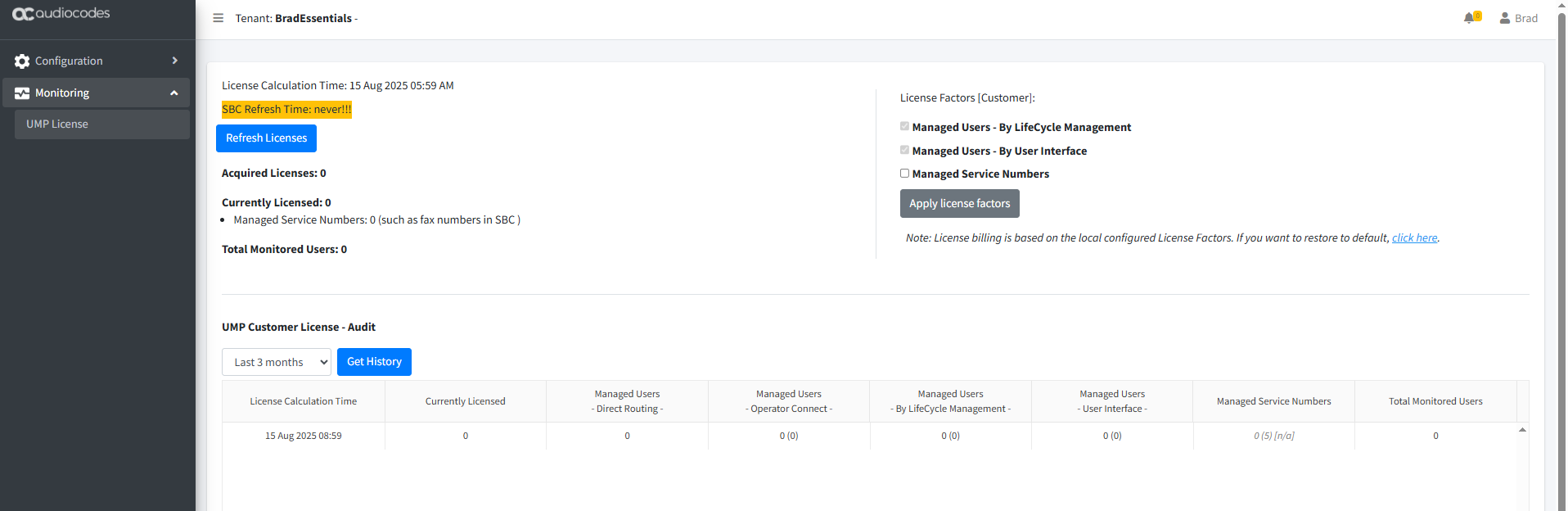Customizing Global License Factors for Hosted Essentials Service
This option lets you reset the License counter to zero. For Hosted Essentials services, only a single factor Managed Service Numbers is configurable. This configuration overwrites the global default settings for the Service Provider tenant instance (see Configuring Service Provider Global License Settings).
|
➢
|
To configure global license factors: |
|
1.
|
In the Navigation pane, click Monitoring > UMP License. |
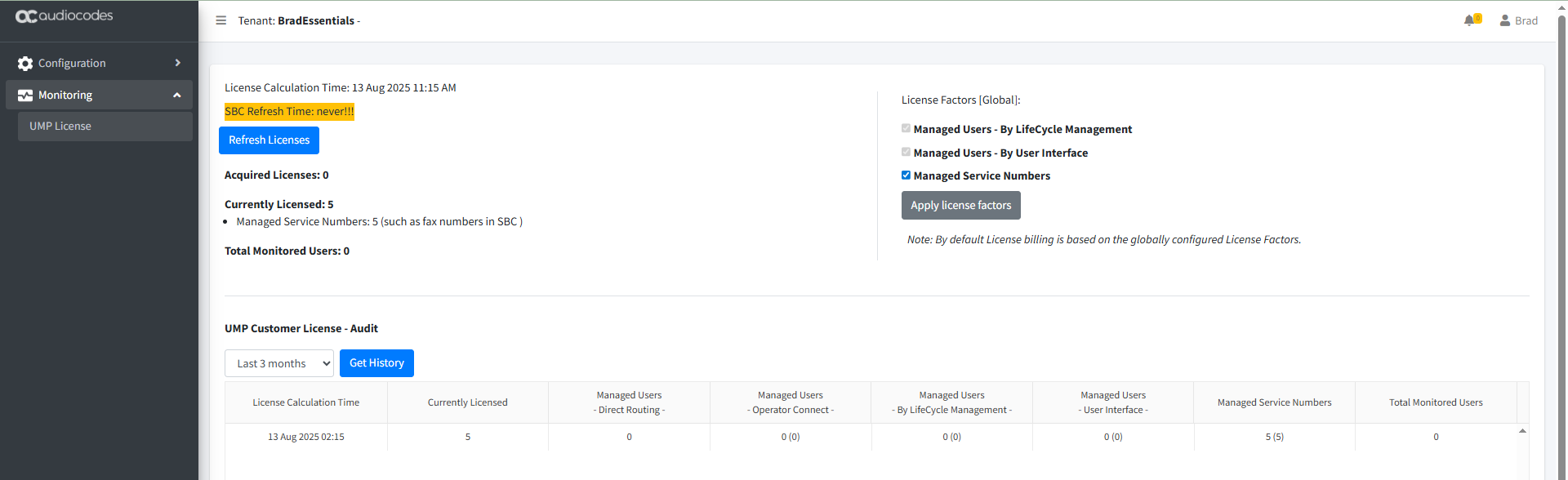
|
2.
|
In the License Factors (Global) pane, deselect the Managed Service Numbers check box. |
|
3.
|
Click Apply license factors and then click Refresh Licenses. |
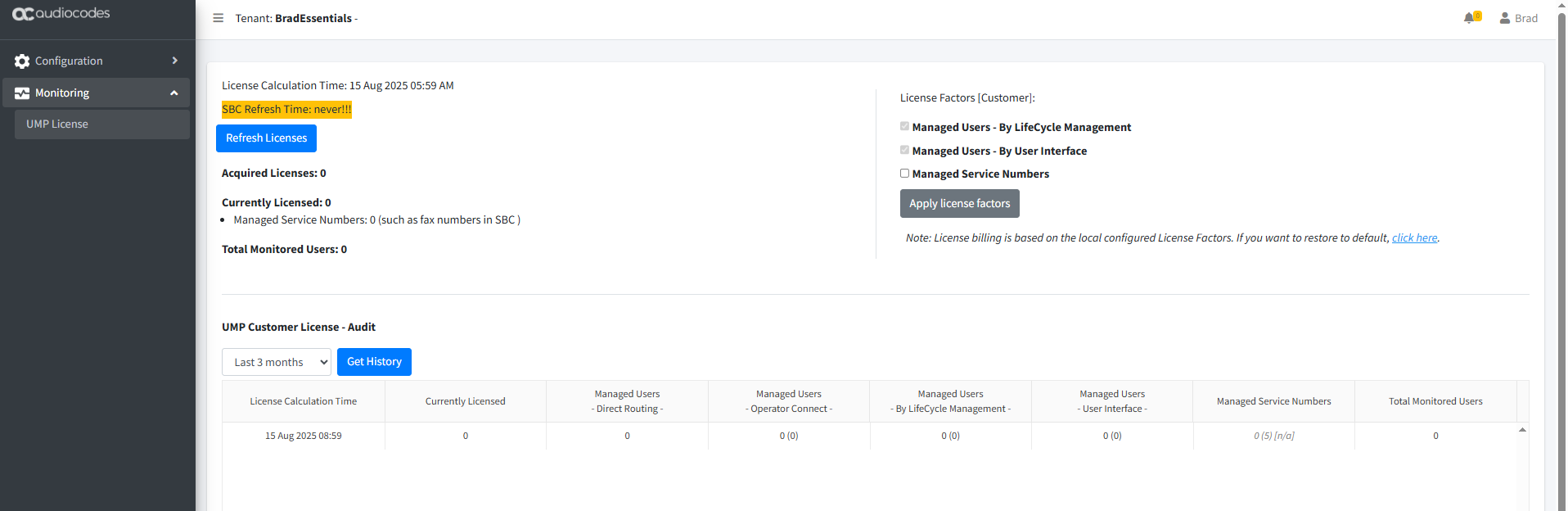
The license calculation was updated as follows:
|
●
|
This license factor was not counted in the last License Refresh interval as indicated by 0. |
|
●
|
(5) indicates the value of this license factor based on the last License Refresh interval that this factor was counted in the calculation. |
|
●
|
(n/a) indicates that this license factor was not counted in the last License Refresh interval. |
|
4.
|
You can restore the default settings by selecting click here link. |